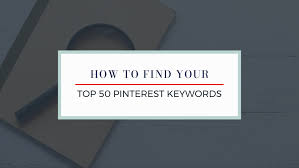In the vast visual landscape of Pinterest, keywords play a crucial role in helping your content get discovered by the right audience. Understanding how to find and use Pinterest keywords effectively can significantly boost your SEO efforts, increase your visibility, and drive more traffic to your website. This comprehensive guide will walk you through the process of mastering Pinterest keywords to elevate your Pinterest marketing strategy.
1. Understanding Pinterest SEO and Keywords
Before diving into the specifics, it’s essential to understand how Pinterest SEO works:
- Pinterest is a visual search engine
- Keywords help Pinterest categorize and display your content
- Users find content through search terms, related pins, and recommendations
- Pinterest’s algorithm considers keywords in various places: profile, board names and descriptions, pin titles and descriptions, and the content on linked web pages
2. Types of Pinterest Keywords
Pinterest keywords can be categorized into several types:
- Broad keywords: General terms related to your niche (e.g., “healthy recipes”)
- Long-tail keywords: More specific phrases (e.g., “quick vegetarian dinner recipes for busy moms”)
- Seasonal keywords: Terms related to specific times of the year (e.g., “summer beach outfits”)
- Action-oriented keywords: Phrases that imply intent (e.g., “how to start a blog”)
- Branded keywords: Terms specific to your brand or products
3. How to Find Pinterest Keywords
a. Use Pinterest’s Search Bar
The autocomplete feature in Pinterest’s search bar is a goldmine for keyword ideas:
- Start typing a broad term related to your niche
- Note the suggested search terms that appear
- Click on a suggestion to see related terms in the guided search bar
b. Analyze Pinterest Trends
Pinterest Trends provides insights into popular search terms:
- Go to trends.pinterest.com
- Enter a broad keyword related to your niche
- Explore related terms and their search volume
c. Leverage Pinterest’s Guided Search
After performing a search:
- Look at the colorful keyword bubbles that appear below the search bar
- These represent related and popular search terms
- Click through these to discover more specific long-tail keywords
d. Analyze Competitor Pins and Boards
- Identify successful pinners in your niche
- Study their pin titles, descriptions, and board names
- Note frequently used keywords and phrases
e. Use Third-Party Keyword Research Tools
Tools like Google Keyword Planner, SEMrush, or Tailwind can provide additional keyword insights:
- Enter your main keywords
- Analyze search volume and competition
- Look for related terms and long-tail variations
4. How to Use Pinterest Keywords Effectively
a. Optimize Your Profile
- Include relevant keywords in your display name
- Use keywords naturally in your profile description
Example of an optimized profile:
Display Name: Jane Doe | Healthy Living Blog
Description: Passionate about sharing easy, nutritious recipes and sustainable lifestyle tips. Discover delicious plant-based meals, eco-friendly product reviews, and mindfulness practices for a balanced life.b. Create Keyword-Rich Board Names and Descriptions
- Use specific, descriptive board names
- Include relevant keywords in board descriptions
Example of an optimized board:
Board Name: Quick & Easy Vegan Dinner Recipes
Description: Discover delicious plant-based dinner ideas ready in 30 minutes or less. Perfect for busy weeknights, these easy vegan recipes are packed with flavor and nutrition. Find one-pot meals, sheet pan dinners, and simple stir-fries for effortless cooking.c. Optimize Pin Titles and Descriptions
- Use your main keyword in the pin title
- Include related keywords in the pin description
- Add 3-5 relevant hashtags
Example of an optimized pin:
Title: 15-Minute Vegan Stir-Fry | Quick Weeknight Dinner
Description: Whip up this colorful and nutritious 15-minute vegan stir-fry for a perfect weeknight dinner. Packed with crisp vegetables and protein-rich tofu, this easy recipe is ideal for busy days. Learn how to make a delicious plant-based meal in no time! #veganrecipes #quickdinners #healthymealsd. Implement Rich Pins
Rich Pins automatically sync information from your website to your pins, providing more context and keywords. Here’s an example of metadata for a Recipe Rich Pin:
<meta property="og:type" content="article" />
<meta property="og:title" content="15-Minute Vegan Stir-Fry Recipe" />
<meta property="og:description" content="Quick and easy vegan stir-fry recipe perfect for busy weeknights. Ready in just 15 minutes!" />
<meta property="og:url" content="https://yourblog.com/vegan-stir-fry-recipe" />
<meta property="og:image" content="https://yourblog.com/images/vegan-stir-fry.jpg" />
<meta property="article:published_time" content="2023-09-15T08:00:00+00:00" />
<meta property="article:author" content="https://yourblog.com/author/jane-doe" />
<!-- Additional Recipe Rich Pin metadata -->
<meta property="og:site_name" content="Jane's Healthy Living Blog" />
<meta property="og:image:width" content="1000" />
<meta property="og:image:height" content="1000" />
<meta property="recipe:cuisine" content="Vegan" />
<meta property="recipe:keywords" content="vegan,stir-fry,quick dinner,vegetarian,plant-based" />
<meta property="recipe:yield" content="4 servings" />
<meta property="recipe:prepTime" content="PT5M" />
<meta property="recipe:cookTime" content="PT10M" />
<meta property="recipe:totalTime" content="PT15M" />e. Use Keywords in Image File Names and Alt Text
- Name your image files using relevant keywords (e.g., “vegan-stir-fry-quick-dinner.jpg”)
- Add keyword-rich alt text to your images
Example of adding alt text in HTML:
<img src="vegan-stir-fry-quick-dinner.jpg" alt="Colorful vegan stir-fry with tofu and vegetables, ready in 15 minutes" />f. Create Keyword-Focused Content Clusters
- Develop a main “pillar” board for broad topics
- Create more specific, niche boards that relate to the pillar board
- Use related keywords across these boards to create a coherent content cluster
Example:
- Pillar Board: “Vegan Recipes”
- Related Boards: “Quick Vegan Dinners”, “Vegan Meal Prep”, “Vegan Desserts”, “Vegan Protein Sources”
5. Monitor and Refine Your Keyword Strategy
- Regularly check Pinterest Analytics to see which pins and boards perform best
- Analyze the keywords used in your top-performing content
- A/B test different keyword combinations in your pins and boards
- Stay updated on trending topics and seasonal keywords in your niche
6. Avoid Keyword Stuffing
While using keywords is important, it’s crucial to maintain a natural, user-friendly tone:
- Prioritize readability and value for your audience
- Use keywords naturally and contextually
- Focus on creating high-quality, engaging content first
By implementing these strategies, you’ll be well on your way to mastering Pinterest keywords and boosting your SEO efforts on the platform. Remember, effective keyword usage combined with high-quality, valuable content is the key to success on Pinterest.
Frequently Asked Questions (FAQs)
- Q: How many keywords should I use in a pin description?
A: Aim to use 2-3 main keywords naturally in your pin description, along with 3-5 relevant hashtags. - Q: Can I use the same keywords for all my pins?
A: While you can use some consistent keywords related to your niche, it’s best to vary and tailor your keywords to each specific pin for better relevance and reach. - Q: How often should I update my keywords?
A: Review and update your keywords regularly, at least once a quarter. Stay attuned to seasonal trends and shifts in your industry. - Q: Are hashtags considered keywords on Pinterest?
A: Yes, hashtags function as clickable keywords on Pinterest. Use them strategically to categorize your content and improve discoverability. - Q: How do I know if my keywords are working?
A: Monitor your Pinterest Analytics to track impressions, saves, and click-throughs. If these metrics are improving, your keyword strategy is likely effective. - Q: Should I use different keywords for my website SEO and Pinterest SEO?
A: While there may be some overlap, Pinterest users often use different search terms compared to general web searches. Tailor your keywords to the Pinterest platform for best results. - Q: Can I use competitor brand names as keywords?
A: It’s generally not recommended to use competitor brand names as keywords. Focus on descriptive keywords related to your content and industry instead. - Q: How do I use keywords for seasonal content?
A: Start pinning seasonal content 30-45 days before the actual season or event. Use a mix of time-specific keywords (e.g., “summer 2023 fashion trends”) and evergreen terms. - Q: Is it better to use broad or specific keywords?
A: A mix of both is ideal. Use broad keywords to capture a wider audience and long-tail, specific keywords to attract users with more defined interests or intentions. - Q: How can I find low-competition keywords on Pinterest?
A: Use Pinterest Trends to identify rising search terms, explore niche-specific long-tail keywords, and consider using third-party keyword research tools to find less competitive alternatives to popular keywords.