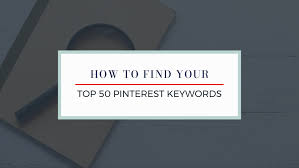Pinterest has become an essential platform for bloggers to drive traffic to their websites and increase their online visibility. However, many bloggers make critical SEO mistakes that hinder their success on the platform. In this comprehensive guide, we’ll explore the 10 most common Pinterest SEO mistakes and provide actionable tips on how to avoid them, ensuring your content reaches its full potential on Pinterest.
1. Neglecting Keyword Research
Mistake: Many bloggers create content without first understanding what their audience is searching for on Pinterest.
How to Avoid It:
- Use Pinterest’s search bar for autocomplete suggestions
- Leverage Pinterest Trends to identify popular topics
- Analyze competitor pins and boards for keyword ideas
- Utilize third-party keyword research tools like Google Keyword Planner or SEMrush
Example:
Instead of titling a pin “My Favorite Soup Recipe,” research and use a keyword-rich title like “Creamy Butternut Squash Soup | Easy Fall Comfort Food Recipe”
2. Overlooking Pin Descriptions
Mistake: Writing short, vague, or keyword-stuffed pin descriptions that don’t provide value to the user.
How to Avoid It:
- Write detailed, engaging descriptions (up to 500 characters)
- Include relevant keywords naturally
- Add a clear call-to-action (CTA)
- Use 3-5 relevant hashtags
Example of a Well-Optimized Pin Description:
Warm up this fall with our creamy butternut squash soup! This easy comfort food recipe is perfect for chilly evenings. Packed with nutrients and flavor, this vegan-friendly soup can be made in just 30 minutes. Get the full recipe and learn how to customize it with your favorite toppings. Perfect for meal prep too! #fallrecipes #butternutsquashsoup #comfortfood #easydinnerideas3. Ignoring Board Optimization
Mistake: Creating boards with generic names and leaving descriptions empty or poorly optimized.
How to Avoid It:
- Use specific, keyword-rich board names
- Write detailed board descriptions with relevant keywords
- Keep boards organized and on-topic
- Create a mix of broad and niche-specific boards
Example of an Optimized Board:
Board Name: Fall Comfort Food Recipes
Description: Discover cozy and delicious fall comfort food recipes perfect for chilly evenings. From hearty soups and stews to warm casseroles and pies, find easy-to-make dishes using seasonal ingredients like pumpkin, squash, and apples. Ideal for family dinners and meal prep!4. Using Low-Quality or Poorly Optimized Images
Mistake: Uploading small, blurry, or poorly designed images that don’t stand out in Pinterest’s feed.
How to Avoid It:
- Create high-quality, vertical images (2:3 aspect ratio, 1000×1500 pixels recommended)
- Use bright, eye-catching visuals
- Include text overlay with your post title or key message
- Ensure text is legible on both mobile and desktop
Here’s a simple HTML and CSS example for creating a Pinterest-optimized image container:
<div class="pinterest-image">
<img src="butternut-squash-soup.jpg" alt="Creamy Butternut Squash Soup Recipe">
<div class="text-overlay">
<h2>Creamy Butternut Squash Soup</h2>
<p>Easy 30-Minute Fall Comfort Food</p>
</div>
</div>.pinterest-image {
position: relative;
width: 1000px;
height: 1500px;
overflow: hidden;
}
.pinterest-image img {
width: 100%;
height: 100%;
object-fit: cover;
}
.text-overlay {
position: absolute;
bottom: 0;
left: 0;
right: 0;
background-color: rgba(255, 255, 255, 0.8);
padding: 20px;
text-align: center;
}
.text-overlay h2 {
font-size: 28px;
color: #333;
margin-bottom: 10px;
}
.text-overlay p {
font-size: 18px;
color: #666;
}5. Failing to Implement Rich Pins
Mistake: Not using Rich Pins, which provide extra information directly on the pin and can improve engagement.
How to Avoid It:
- Set up Rich Pins for your website (Article, Product, or Recipe Pins)
- Ensure your website has the necessary metadata
- Apply for Rich Pins through Pinterest
Example of Article Rich Pin Metadata:
<meta property="og:type" content="article" />
<meta property="og:title" content="Creamy Butternut Squash Soup Recipe" />
<meta property="og:description" content="Warm up with this easy, 30-minute creamy butternut squash soup. Perfect for fall comfort food and meal prep!" />
<meta property="og:url" content="https://yourblog.com/butternut-squash-soup-recipe" />
<meta property="og:image" content="https://yourblog.com/images/butternut-squash-soup.jpg" />
<meta property="article:published_time" content="2023-09-16T08:00:00+00:00" />
<meta property="article:author" content="https://yourblog.com/author/your-name" />6. Inconsistent Pinning Strategy
Mistake: Pinning sporadically or in large batches, rather than maintaining a consistent pinning schedule.
How to Avoid It:
- Develop a consistent pinning schedule (aim for 5-10 pins per day)
- Use a Pinterest scheduling tool like Tailwind or Buffer
- Mix fresh pins with repins of your popular content
- Pin at optimal times when your audience is most active
7. Neglecting Pinterest SEO for Website Content
Mistake: Focusing solely on on-platform optimization and ignoring the SEO of the linked blog content.
How to Avoid It:
- Optimize your blog posts for Pinterest traffic
- Include Pinterest-optimized images in your blog posts
- Add “Pin It” buttons to your website images
- Use relevant keywords in your blog post titles, headings, and content
Example of Adding a “Pin It” Button:
<script async defer src="//assets.pinterest.com/js/pinit.js"></script>
<img src="butternut-squash-soup.jpg" alt="Creamy Butternut Squash Soup Recipe" />
<a href="https://www.pinterest.com/pin/create/button/" data-pin-do="buttonBookmark" data-pin-custom="true">
<img src="//assets.pinterest.com/images/pidgets/pinit_fg_en_rect_gray_20.png" />
</a>8. Ignoring Pinterest Analytics
Mistake: Not using Pinterest Analytics to inform and improve your Pinterest strategy.
How to Avoid It:
- Regularly check your Pinterest Analytics
- Analyze which pins and boards perform best
- Identify trends in popular content and keywords
- Use insights to refine your pinning strategy and content creation
9. Overlooking Mobile Optimization
Mistake: Designing pins and content without considering how they appear on mobile devices.
How to Avoid It:
- Ensure your pins are easily readable on mobile screens
- Test your linked blog posts for mobile responsiveness
- Use larger font sizes and clear contrast in pin designs
- Optimize your website loading speed for mobile users
10. Failing to Engage with the Pinterest Community
Mistake: Treating Pinterest as a one-way promotional tool rather than a social platform.
How to Avoid It:
- Follow and engage with other users in your niche
- Repin and comment on others’ content
- Join and contribute to group boards
- Respond to comments on your pins
- Collaborate with other Pinterest users for shared boards or campaigns
By avoiding these common mistakes and implementing the suggested solutions, you can significantly improve your Pinterest SEO strategy and increase your blog’s visibility and engagement on the platform. Remember, success on Pinterest requires a combination of high-quality content, consistent effort, and ongoing optimization based on performance data.
Frequently Asked Questions (FAQs)
- Q: How often should I create new pins for my blog posts?
A: Aim to create at least 3-5 new pins for each blog post, spaced out over time. This allows you to test different designs and descriptions while keeping your content fresh. - Q: Is it necessary to have a business account on Pinterest for SEO?
A: While not strictly necessary, a business account gives you access to Pinterest Analytics and other features that can significantly improve your SEO efforts. - Q: Can I use the same keywords for all my pins?
A: It’s best to use a variety of relevant keywords tailored to each specific pin. While some overlap is fine, diversifying your keywords helps you reach a broader audience. - Q: How long should my pin descriptions be?
A: Aim for descriptions between 100-500 characters. Use this space to naturally incorporate keywords and provide value to your audience. - Q: Are hashtags still important for Pinterest SEO?
A: Yes, hashtags can help with discoverability. Use 3-5 relevant hashtags per pin, but focus on making your main description keyword-rich and engaging. - Q: How can I improve my pin’s click-through rate?
A: Use clear, attention-grabbing images, write compelling titles and descriptions, and include a strong call-to-action. A/B test different designs and copy to see what resonates with your audience. - Q: Is it okay to delete underperforming pins?
A: It’s generally not recommended to delete pins, as they may gain traction over time. Instead, focus on creating new, optimized content and repinning your best-performing pins. - Q: How do I know if my Pinterest SEO efforts are working?
A: Monitor your Pinterest Analytics and website traffic from Pinterest. Look for increases in impressions, saves, click-throughs, and overall engagement over time. - Q: Should I focus on creating new content or repinning existing pins?
A: A mix of both is ideal. Create new pins regularly to keep your content fresh, but also repin your best-performing pins and relevant content from others to maintain a consistent presence. - Q: How important is it to verify my website on Pinterest?
A: Very important. Verifying your website allows you to access Pinterest Analytics, enables Rich Pins, and adds credibility to your profile. It’s a crucial step for serious Pinterest marketing.