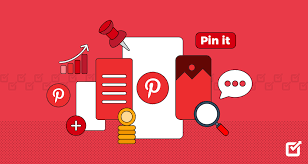In the world of digital marketing, making informed decisions based on data is key to success. For content creators and small business owners, understanding how your content performs on social media platforms can significantly impact your strategy. Pinterest, with its visually-driven interface, is a powerful tool for reaching a wide audience. But to truly harness its potential, you need to dig into Pinterest Analytics. This guide will show you how to use Pinterest Analytics to refine your content strategy and boost engagement.
Why Data-Driven Decisions Matter
Data-driven decisions are crucial in today’s competitive digital landscape. Relying on gut feeling or assumptions can lead to missed opportunities and wasted efforts. By analyzing data, you gain insights into what works and what doesn’t, allowing you to fine-tune your strategies for better results. Pinterest Analytics provides valuable data that can help you understand your audience’s preferences and behavior, ultimately leading to more effective content.
What is Pinterest Analytics?
Pinterest Analytics is a free tool that gives you in-depth insights into your Pinterest account’s performance. Unlike other social media analytics tools, Pinterest Analytics offers unique features tailored specifically for content creators and small business owners. From tracking pin performance to understanding audience demographics, it provides a comprehensive overview of how your content is resonating with users.
Accessing Pinterest Analytics
To access Pinterest Analytics, you need a business account. If you haven’t already, convert your personal account to a business account by navigating to your settings. Once you have a business account, click on the ‘Analytics’ tab at the top of your Pinterest homepage. This will open up a dashboard filled with various metrics and reports.
Understanding the Pinterest Analytics Dashboard
The Pinterest Analytics dashboard might seem overwhelming at first, but it’s fairly straightforward once you get the hang of it. The dashboard is divided into three main sections—Overview, Audience Insights, and Conversion Insights.
Overview
The Overview section provides a snapshot of your account’s overall performance. Here, you’ll see metrics such as impressions, saves, clicks, and engagement rates. These metrics give you a quick idea of how well your pins are performing.
Audience Insights
In the Audience Insights section, you’ll find detailed information about your audience. This includes demographic data like age, gender, location, and interests. Understanding who your audience is can help you tailor your content to better meet their needs and preferences.
Conversion Insights
Conversion Insights focuses on how well your pins are driving traffic and sales. This section is particularly useful for small business owners looking to measure the ROI of their Pinterest marketing efforts. You can track metrics such as website visits, sign-ups, and purchases that originated from your Pinterest pins.
Key Metrics to Track
Now that you have an understanding of the Pinterest Analytics dashboard, let’s look at some key metrics you should be tracking.
Impressions
Impressions indicate how many times your pins have been seen. High impressions mean your pins are appearing in users’ feeds frequently. This is a good indicator of your content’s visibility on the platform.
Saves
Saves (or repins) show how many users have saved your pins to their own boards. This metric is crucial because it indicates that users find your content valuable enough to reference later.
Clicks
Clicks measure how many users have clicked through your pins to visit your website. This metric is essential for understanding how well your pins are driving traffic to your site.
Engagement Rate
Engagement rate is the ratio of total engagements (saves, clicks, and comments) to the number of impressions. A high engagement rate means your content is resonating well with your audience.
Leveraging Insights to Optimize Your Content Strategy
Now that you know which metrics to track, it’s time to use these insights to optimize your content strategy.
Tailor Content to Audience Preferences
Use the Audience Insights section to understand what your audience likes and dislikes. Create content that aligns with their interests and preferences. For example, if your audience is primarily interested in DIY crafts, focus on creating pins related to that topic.
Optimize Pin Designs
Analyze which pin designs are getting the most clicks and saves. Experiment with different styles, colors, and layouts to see what resonates best with your audience. Pinterest is a visual platform, so attractive pin designs are crucial.
Schedule Posts for Peak Times
Pinterest Analytics can show you when your audience is most active. Use this information to schedule your pins for times when they are likely to get the most engagement. Tools like Tailwind can help you automate and optimize your pin scheduling.
Case Studies
To illustrate the power of Pinterest Analytics, let’s look at a couple of case studies.
Case Study 1: Crafty Creations
Crafty Creations, a DIY craft blog, used Pinterest Analytics to identify that their audience was highly interested in seasonal crafts. By focusing on creating pins for holiday-specific projects, they saw a 50% increase in engagement and a 30% boost in website traffic.
Case Study 2: Fashion Forward
Fashion Forward, an online boutique, used Audience Insights to discover that their pins were most popular among users aged 18-24. They adjusted their content to feature more trendy, youthful fashion items and saw a 40% increase in sales within two months.
Conclusion
Pinterest Analytics is a powerful tool for digital marketers, content creators, and small business owners looking to refine their content strategies. By understanding and leveraging the insights provided, you can create more engaging content, reach a wider audience, and achieve your marketing goals. Don’t just rely on guesswork—use data to drive your decisions and watch your Pinterest presence grow.
Ready to take your Pinterest strategy to the next level? Start exploring Pinterest Analytics today and see the difference it can make for your content.