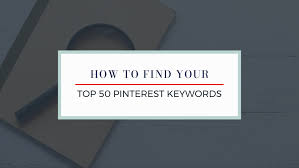Pinterest isn’t just a social network; it’s a powerful search engine that can drive significant traffic to your blog. If you’re a student, content creator, or SEO beginner, mastering Pinterest SEO is a game-changer. This guide will walk you through ten key strategies to help you optimize your Pinterest presence and boost your blog traffic.
Understanding Pinterest SEO
Pinterest’s search engine operates differently from Google. On Pinterest, users search for visual inspiration, guided by keywords. Grasping how Pinterest search works and familiarizing yourself with essential terms—Keywords, Pin Titles, Descriptions, and Boards—will set you up for success.
How Pinterest Search Works
Pinterest uses a combination of user intent, keyword relevance, and engagement metrics to rank content. When someone searches for a term, Pinterest pulls up pins that match those keywords. The algorithm also takes into consideration the pin’s engagement levels, such as saves, clicks, and comments.
Key Terms to Know
- Keywords: These are phrases that describe your content. They help Pinterest understand what your pins are about.
- Pin Titles: The titles you give to your pins, which should include relevant keywords.
- Descriptions: These provide further context for your pins and should also be keyword-rich.
- Boards: Collections of pins categorized by a theme. Proper naming and descriptions of boards can boost your SEO efforts.
Conducting Pinterest Keyword Research
Knowing the right keywords to use is crucial for Pinterest SEO. Here’s how you can uncover those valuable keywords.
Using Pinterest for Keyword Ideas
Simply start typing a keyword into Pinterest’s search bar. As you type, Pinterest will suggest popular search terms related to your input. These suggestions are golden nuggets for keyword ideas.
Tools and Methods for In-Depth Keyword Research
For more comprehensive research, tools like Pinterest Trends and Tailwind’s Keyword Finder can be invaluable. These platforms provide insights into trending keywords and their search volumes, helping you refine your keyword strategy.
Here’s a small Python script using the BeautifulSoup library to scrape Pinterest’s keyword suggestions:
Example Code:
“`
import requests
from bs4 import BeautifulSoup
def get_pinterest_keywords(query):
url = f”https://www.pinterest.com/search/pins/?q={query}”
response = requests.get(url)
soup = BeautifulSoup(response.text, ‘html.parser’)
keywords = [a.text for a in soup.find_all(‘a’, {‘class’: ‘search-term’})]
return keywords
print(get_pinterest_keywords(‘blogging tips’))
“`
This script will give you a list of suggested keywords based on your input.
Optimizing Your Pinterest Profile
Your Pinterest profile is the first impression users get of you. Make it count by ensuring it’s SEO-friendly.
Creating an SEO-Friendly Profile
Choose a clear, keyword-rich username and profile name. Your bio should also include relevant keywords and offer a brief description of what users can expect from your pins.
Best Practices for Using Keywords
Incorporate keywords naturally into your profile and board descriptions. Avoid keyword stuffing, which can look spammy. Instead, aim for a natural flow that enhances readability.
Creating Pin-Worthy Content
Great content is the backbone of any successful Pinterest strategy. Here’s how to create pins that not only catch the eye but also drive traffic to your blog.
Designing Engaging Pins
Use high-quality images and bright colors to create visually appealing pins. Vertical pins with a 2:3 aspect ratio perform best on Pinterest.
Tips for High-Quality Images and Text Overlays
Choose images that are clear and relevant to your content. Adding text overlays can enhance the appeal of your pins and make them more informative. Tools like Canva can help you design professional-looking pins easily.
Writing SEO-Friendly Pin Descriptions
Your pin descriptions play a key role in Pinterest SEO. They should be informative and keyword-rich.
Crafting Effective Pin Descriptions
Write descriptions that clearly describe your content and include relevant keywords naturally. Aim for around 100-200 characters, making sure to include a call-to-action.
Including Keywords Naturally
To avoid sounding forced, integrate keywords in a way that reads naturally. For example, instead of saying, “Best blogging tips blogging tips improve your blog,” say, “Discover the best blogging tips to improve your blog effortlessly.”
Utilizing Pinterest Boards for SEO
Organizing your boards strategically can significantly boost your Pinterest SEO.
Organizing Boards for Optimal SEO
Create boards around specific themes related to your blog content. Each board should have a clear, keyword-rich title and description.
Naming and Describing Boards
Use concise, descriptive names for your boards. In the board description, include keywords that relate to the overall theme of the board.
Engagement Strategies on Pinterest
Engagement is a crucial factor in Pinterest’s algorithm. Here’s how to increase engagement on your pins and boards.
Increasing Engagement with Your Pins
Encourage users to save and click on your pins by creating engaging and informative content. Regularly interact with your audience by responding to comments.
Importance of Community and Group Boards
Joining group boards can expose your content to a broader audience. Participate actively in these boards by sharing valuable pins and engaging with other members.
Measuring and Adjusting Your Strategy
Monitoring your Pinterest performance helps you refine your strategy over time.
Using Pinterest Analytics
Pinterest Analytics offers insights into how your pins are performing. Track metrics like impressions, saves, and click-throughs to understand what’s working and what isn’t.
Testing and Adjusting Based on Data
Regularly test different pin designs, descriptions, and posting times. Use the data to adjust your strategy and optimize for better performance.
Looking Beyond: Advanced Pinterest SEO Techniques
Once you’ve mastered the basics, there are additional strategies to further enhance your Pinterest SEO.
Advanced Strategies for Pinterest SEO
Consider using Rich Pins, which provide more context about your pins directly on Pinterest. Also, explore Pinterest ads to give your pins a visibility boost.
Encouragement to Explore More
Pinterest SEO is an ongoing effort. Stay updated with the latest trends and continuously refine your approach to stay ahead.
Closing Thoughts
Mastering Pinterest SEO can significantly boost your blog traffic. By implementing these ten strategies, you’ll be well on your way to leveraging Pinterest’s full potential. Start optimizing your Pinterest presence today and watch your blog traffic soar!
Ready to take the next step? Share your results or questions with our community and keep the conversation going. Happy pinning!